How to use Pinterest for Business
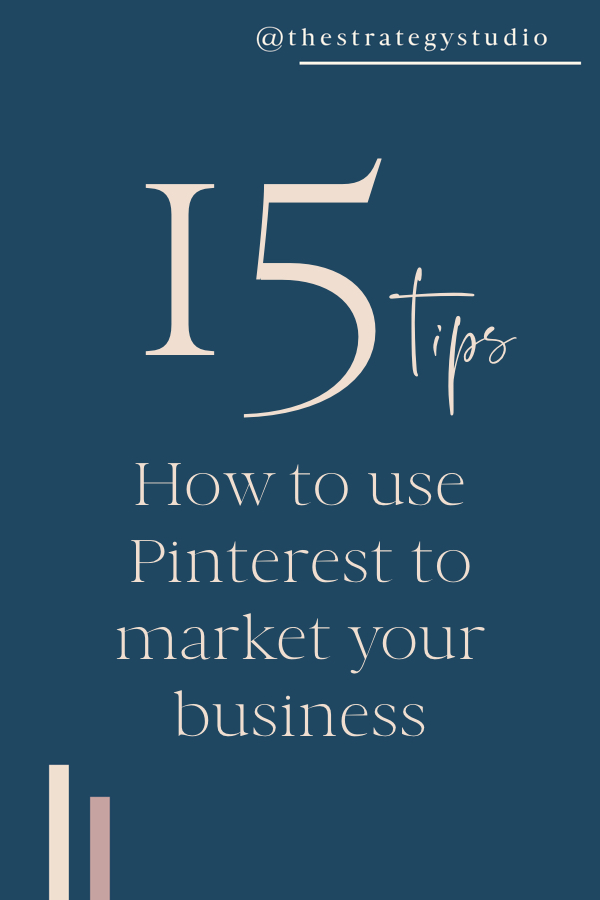
So you’ve got a Pinterest account and you play around pinning from time to time. You try to remember to pin a new blog post when you finally share it because you’ve heard that’s important, but much beyond that… you probably feel like “using Pinterest for business” is all a bit confusing.
Here’s my short-hand guide to why you should be using Pinterest for your business, and how you can do it relatively easily!
Why use Pinterest for marketing?
Pinterest users aren’t networking, they’re planning for the future. This means they’re in discovery mode actively looking for something. Pinterest reaches 83% of US women aged 25-54 (and assumedly similar rates in other countries). This high number doesn’t mean all of these women have a Pinterest account—it’s because Pinterest-based images dominate Google results. It’s like instantly doubling your exposure having your work seen in two places from just one action.
Who is on Pinterest?
81% of Pinterest users are female, with strong representation across all age brackets from 25 – 54. According to Pinterest data, 85% of women users use Pinterest to plan “life moments” both big and small, such as planning a wedding / vacation / home renovation or meal planning / gym routines / party planning etc.
15 tips to help with your pinterest marketing efforts
-
Make sure you’ve set up a Pinterest BUSINESS account and completed your profile. (If you already have a personal Pinterest account, you can convert it to a business account if that makes sense for you.)
-
Claim your business website, which is something Pinterest will prompt you to do. This not only gives you access to Pinterest analytics but it will also boost your Pins’ rankings in search results.
-
Add Pinterest “save” buttons to your website to make it easy for people to Pin your content, even if they don’t have the Pinterest browser button installed. If you use a Squarespace site this takes about 15 seconds to activate.
-
Pin everything from your website and blog to Pinterest. Pinterest is huge for driving website traffic and to do that, you need to ensure your website content is pinned and easily searchable.
-
When creating Pinterest boards, use keywords in the titles and be conscious to keep the name to a maximum of 20 characters so it doesn’t get cut off.
-
Take care in selecting the most visually compelling image to be the board cover shot. Yes… this is something you can change! Just hit the little pencil ion on the board to take you to the “edit your board” option, and then hit “change” next to the “Cover” option. Done!
-
Rearrange your boards to draw attention to different ones at different times. For example, it might make sense to move boards around based on the Seasons if you’re a florist, or makeup trends for different times of year if you’re a makeup artist, or you might prioritize engagement sessions at particular times of year if you’re a photographer.
-
Pinning once per day during peak times (evenings and weekends) is better than pinning 20 images in one sitting. If you have multiple images to pin, break them up across a week. The algorithm will reward you for this and more people will see your content.
-
If you’re pinning to draw attention to a particular season or holiday, you need to get this content online at least 1 month before the date, but more like 2 months. Pinterest data shows people go into “planning mode” well ahead of key dates.
-
Rewrite your image captions when pinning to accurately represent the contents of the image that people will be searching for. You can add hashtags at the end of your captions to improve the searchability of images.
-
Take advantage of the Pinterest SEO magic! Pinterest is essentially a search engine; people use keywords to find what they’re looking for and act on the content that solves their need. To make sure you’re incorporating the words people are using in their searches, first try searching for yourself and see what the Pinterest search engine automatically suggests (like when you’re searching on Google). The common word combos Pinterest provides are good words to take advantage of in your board titles and captions.
-
Don’t be afraid to pin the same image to multiple boards with various captions/descriptions to draw attention to the different ways in which someone might be looking for that content. As a floral example; a blush bridal bouquet might feature on you “wedding bouquet” board, but also a “blush wedding flowers” board and a “summer wedding flowers” board.
-
Post your Instagram content to Pinterest! You’re already curating the beautiful content, writing a thoughtful caption, and using hashtags (which work on Pinterest too), so why not double your exposure? You can do this manually, or use an app like TailWind to do it for you. BUT if the content is also on your website, like a new blogpost, you want to pin that directly from your website to make sure you drive traffic aka eyeballs in that direction.
-
Keep in mind not all Instagram content is good for Pinterest. Things that are date-specific or expire aren’t ideal (unless you’re going to go back and delete them from Pinterest afterwards) and the behind-the-scenes content of your team that is loved on IG probably won’t be as well received. The general rule? If it’s aesthetically pleasing / inspiring / helpful / educational, chances are it’s good for Pinterest.
-
Check in on your analytics from time to time (and I’m not just talking about your follower numbers here). Pay attention to which content is driving the most website traffic for you, and think about how you can create and pin more of that.